Every entrepreneur & solopreneur asks:
What are the best AI tools for personal branding?
Why? Because of these 3 reasons:
The #1 reason AI is not AI-ing for them. (lol)
The #2 reason keeping up with AI feels impossible, as ample advancements are rolling in.
The #3 reason testing & nit-picking tools will cost money, time, and energy.
So let me help you save time & resources and invest in the right tools at the right time.
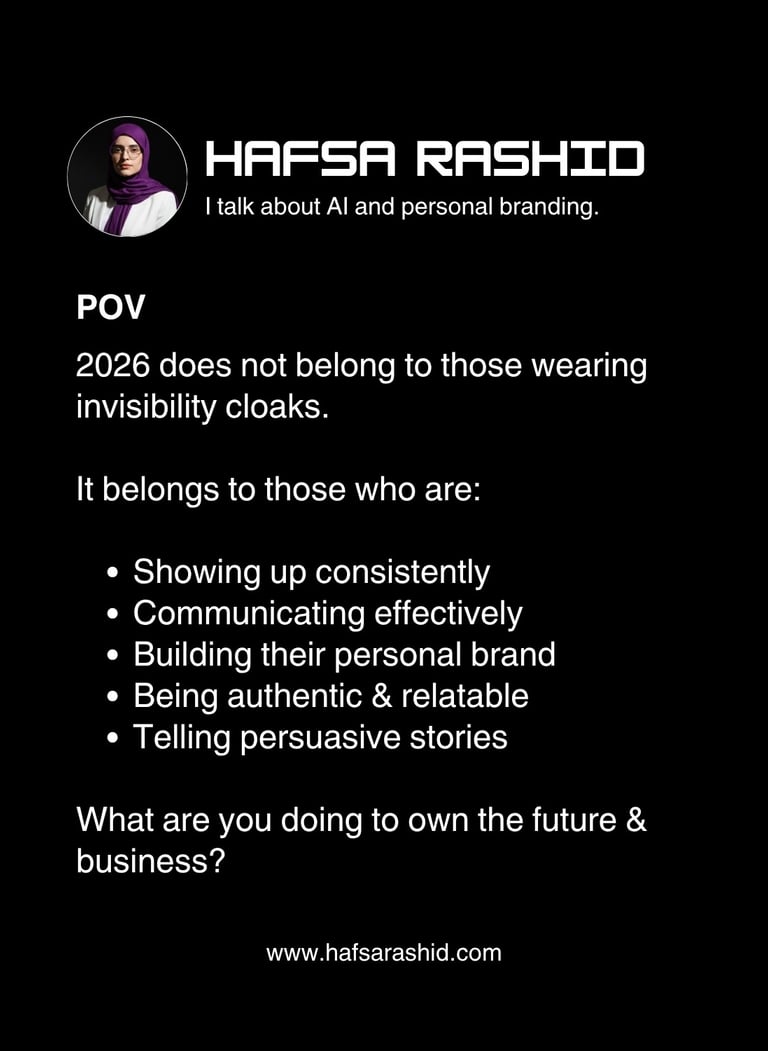
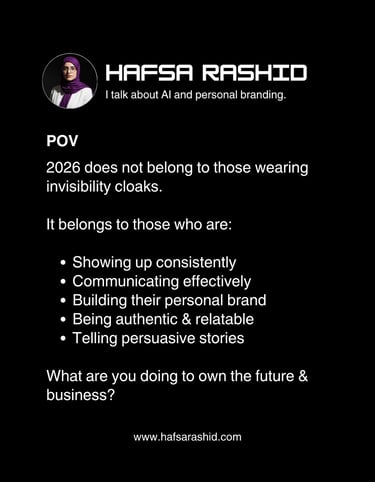
Top 5 AI Tools For Personal Branding
Here are the top 5 AI tools for entrepreneurs & solopreneurs that you can leverage to build & grow their personal brand on LinkedIn & beyond:
1. Jasper: For Research & Writing
Jasper is a powerful, purpose-built AI writing assistant that understands context and brand voice.
Why does it matter?
Consistency is key on LinkedIn, but writer's block is real. Jasper helps you overcome it by generating high-quality, professional content from simple prompts.
Here’s how you can use it:
Brainstorm Ideas: Stuck? Ask Jasper for a list of engaging LinkedIn post ideas about "remote team leadership" or "the future of SaaS."
Write Compelling Posts: Feed it a rough thought, and it will expand it into a polished, well-structured post with a clear hook and call-to-action.
Craft Comments: Generate thoughtful, value-added comments on other industry leaders' posts to increase your visibility.
Create Longer Content: Use it to outline or draft full LinkedIn articles or newsletters.
Best For: Professionals who want to maintain a consistent and high-quality posting schedule without the mental drain of creating every single word from scratch.
2. Canva Magic Studio: For Design & Visuals
This tool needs no formal introduction. You must be familiar with it. Its suite of AI-powered "Magic" tools is a revolutionary upgrade for non-designers.
Why does it matter?
Great visual content on LinkedIn earns 10X more engagement. Canva's AI makes creating professional graphics, infographics, and document carousels effortless.
Here’s how you can use it:
Magic Design: Upload a photo or type a prompt (e.g., "infographic about AI trends 2024"), and AI generates a full set of beautifully designed templates.
Magic Write: Quickly generate text for presentations, social media captions, and within your designs.
Magic Edit & Magic Eraser: Transform and touch up photos for your posts without needing Photoshop skills. Remove distracting backgrounds or objects with a click.
Brand Voice: Set your brand's tone, and Canva will ensure all generated text aligns with it.
Best For: Anyone who wants to create stunning, on-brand visual content for their LinkedIn feed without hiring a designer.
3. OpusClip: For Video Editing
OpusClip is an AI video tool that automatically turns your long-form videos (like webinars, podcasts, or talking-head recordings) into dozens of short, viral-ready clips.
Why does it matter?
Short-form video is king for engagement on LinkedIn. Repurposing a single one-hour webinar into multiple clips can fuel your content for a month.
Here’s how you can use it:
Automatic Clipping: Upload your video, and its AI identifies the most valuable and engaging hooks and soundbites.
Multi-Aspect Ratios: It automatically creates vertical (9:16), square (1:1), and horizontal (16:9) versions perfect for LinkedIn, Instagram, and YouTube.
Auto-Captions: Generates accurate captions, which are crucial for silent autoplay on LinkedIn feeds.
B-Roll Suggestion: (A premium feature) It can even suggest and place relevant stock footage clips to make your videos more dynamic.
Best For: Coaches, consultants, and creators who record long-form content and want to maximise its value by repurposing it into engaging short clips for LinkedIn.
4. Taplio: For Automation & Engagement
Taplio is an all-in-one LinkedIn AI tool suite focused specifically on growth and personal branding.
Why does it matter?
It combines content creation, scheduling, and analytics with smart automation for engagement, which is the secret sauce for growth.
Here’s how you can use it:
AI Post Generator: Create high-performing LinkedIn posts in your unique style based on a keyword, article, or idea.
Content Scheduler: Plan and schedule your posts for optimal times.
Smart Replies: Its AI can suggest relevant, personalized comments on posts in your feed, helping you build relationships without spending hours scrolling.
Analytics: Track your post performance and growth to understand what resonates with your audience.
Best For: LinkedIn power users and growth-focused professionals who want an integrated platform for content, scheduling, and smart, automated engagement to grow their network and influence.
5. ChatGPT (Plus): For All-in-One Content Creation
The ubiquitous ChatGPT, particularly the Plus version with GPT-5, is the Swiss Army knife of AI assistants.
Why does it matter?
Its versatility is unmatched. While other tools are specialized, ChatGPT can assist with almost every aspect of your personal branding strategy.
Here’s how you can use it:
Research & Ideation: Ask it to "act as a marketing expert and list 10 controversial topics in digital marketing for LinkedIn posts."
Drafting & Rewriting: Write a first draft of a post, then ask it to "make this more persuasive and concise" or "add a storytelling hook."
Crafting DMs & Connection Requests: Generate personalized connection request templates that don't sound like spam.
Learning & Skill Development: Use it as a brainstorming partner to refine your ideas and arguments before you post them.
Best For: The DIY professional who wants a flexible, powerful tool to assist with the entire content creation process, from initial research to final polish.
How can you get started?
You don't need to use all five tools at once. Start with your biggest pain point:
If you struggle with writing, try Jasper or ChatGPT.
If your feed looks bland, master Canva.
If you have video content sitting idle, run it through OpusClip.
If you want to systemise your growth, invest in Taplio.
The goal of these AI tools isn't to replace your authentic voice but to amplify it. By leveraging them, you can build a stronger, more visible, and more engaging personal brand on LinkedIn with less stress and more impact.
Now it's your turn! Which of these AI tools are you most excited to try? Let me know.


